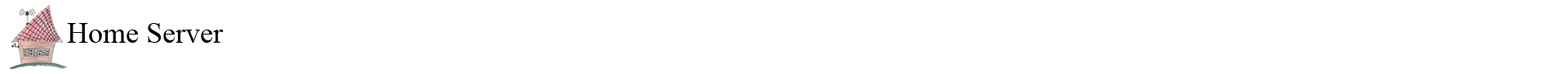Здравия всем! Попал мне в руки L3 коммутатор HP V1910-24G Switch JE006A. Крутил вертел его, что-то он мне напоминает. И точно это же старый добрый 3Com Baseline Switch 2900 серии. Мне нужно было его настроить. Тут оставлю запись для себя, чтобы потом снова не искать в сети.
Памятка
Консоль
Порт консоли находится спереди, подходит стандартный Cisco консольный кабель. Настройки консоли
- Speed — 38400
- Data bits — 8
- Stop bits — 1
- Flow — None
Логин и пароль по-умолчанию, используемые в коммутаторах данных серий: Admin с пустым паролем
Вход в режим конфигурирования
Вход в режим конфигурирования _cmdline-mode on потребуется заводской пароль 512900
<hp>_cmdline-mode on
All commands can be displayed and executed. Continue? [Y/N]y
Please input password:******
Warning: Now you enter an all-command mode for developer's testing, some commands may affect operation by wrong use, please carefully use it with our engineer's direction.
После этого входим в режим System View, с помощью команды system-view
<рз>system-view
System View: return to User View with Ctrl+Z.
Вместо cisco команды show, используем display
Сброс настроек
При загрузке коммутатора на экране появится надпись Press Ctrl-B to enter Extended Boot menu, нужно успеть нажать Ctrl+B. BootRom password, по умолчанию пустой.
Starting......
Press Ctrl+D to access BASIC BOOT MENU
Press Ctrl+T to start memory test
********************************************************************************
* *
* HP V1910-24G Switch BOOTROM, Version 180 *
* *
********************************************************************************
Copyright(c) 2004-2017 3Com Corp. and its licensors. All rights reserved.
Creation Date : Aug 9 2017
CPU L1 Cache : 32KB
CPU Clock Speed : 333MHz
Memory Size : 128MB
Flash Size : 128MB
CPLD Version : 002
PCB Version : Ver.B
Mac Address : 20FDF10A6A33
Press Ctrl-B to enter Extended Boot menu...3
BootRom password: Not required. Please press Enter to continue.
Password recovery capability is enabled.
BOOT MENU
1. Download application file to flash
2. Select application file to boot
3. Display all files in flash
4. Delete file from flash
5. Restore to factory default configuration
6. Enter BootRom upgrade menu
7. Skip current system configuration
8. Reserved
9. Set switch startup mode
0. Reboot
Ctrl+F: Format File System
Ctrl+P: Skip Super Password
Ctrl+R: Download application to SDRAM and Run
Ctrl+Z: Access EXTEND-ASSISTANT MENU
Ctrl+C: Display Copyright
Enter your choice(0-9):После этого появится BOOT MENU. Нам нужен 7 пункт: 7. Skip current system configuration (Пропустить существующую системную настройку), подтверждаем вопрос Y, после этого снова появится меню, выберем пукт 0. Reboot и перегружаем коммутатор
Enter your choice(0-9): 7
The current setting will run with current configuration file when reboot.
Are you sure you want to skip current configuration file when reboot? Yes or No
(Y/N):Y
Setting...Done!
BOOT MENU
1. Download application file to flash
2. Select application file to boot
3. Display all files in flash
4. Delete file from flash
5. Restore to factory default configuration
6. Enter BootRom upgrade menu
7. Skip current system configuration
8. Reserved
9. Set switch startup mode
0. Reboot
Ctrl+F: Format File System
Ctrl+P: Skip Super Password
Ctrl+R: Download application to SDRAM and Run
Ctrl+Z: Access EXTEND-ASSISTANT MENU
Ctrl+C: Display Copyright
Enter your choice(0-9): 0После перезагрузки появится приглашение ввести ENTER. Попадем сразу в командную строку. Чтобы попасть в режим конфигурирования нужно набрать _cmdline-mode on потребуется заводской пароль 512900
Press ENTER to get started.
<HP>
<HP>_cmdline-mode on
All commands can be displayed and executed. Continue? [Y/N]y
Please input password:******
Warning: Now you enter an all-command mode for developer's testing, some commands may affect operation by wrong use, please carefully use it with our engineer's direction.
<HP>
Теперь собственно вводим initialize произведем общий сброс устройства к заводским настройкам, после чего коммутатор автоматически перезагрузится:
<HP>initialize
The startup configuration file will be deleted and the system will be rebooted. Continue? [Y/N]:y
#Apr 26 12:11:48:738 2000 HP DEVM/1/REBOOT:
Reboot device by command.
Начальная настройка
После перезагрузки коммутатор скажет, что конфигурации нет Retrieving configuration file failed! Входим, нажимая ENTER, логин/пароль: admin/пустой пароль
Retrieving configuration file failed!
User interface aux0 is available.
Press ENTER to get started.
Login authentication
Username:admin
Password:
<HP>
#Apr 26 12:02:34:737 2000 HP SHELL/4/LOGIN:
Trap 1.3.6.1.4.1.43.45.1.10.2.2.1.1.3.0.1<h3cLogIn>:admin login from Console
%Apr 26 12:02:34:906 2000 HP SHELL/5/SHELL_LOGIN: admin logged in from aux0.
Снова входим в режим конфигурирования, а затем в System View, где доступны все существующие команды CLI с помощью system-view:
<HP>_cmdline-mode on
All commands can be displayed and executed. Continue? [Y/N]y
Please input password:******
Warning: Now you enter an all-command mode for developer's testing, some commands may affect operation by wrong use, please carefully use it with our engineer's direction.
<HP>system-view
System View: return to User View with Ctrl+Z.
[HP]Меняем имя коммутатора
[HP]sysname sw0
[sw0]
Устанавливаем часовую зону, у меня Московскую, и устанавливаем время:
[sw0]clock timezone MSK add 03:00:00
[sw0]quit
<sw0>clock datetime 22:51:50 10/23/2021
<sw0>system-view
[sw0]display clock
22:53:08 MSK Sat 10/23/2021
Time Zone : MSK add 03:00:00
Теперь активируем удаленный доступ по Telnet и SSH
[sw0]telnet server enable
% Start Telnet server
[sw0]ssh server enable
Info: Enable SSH server.
Зададим супер-пароль и пароль локальному пользователю admin
[sw0]super password level 3 simple PASSWORD1
[sw0]local-user admin
[sw0-luser-admin]password simple PASSWORD2
[sw0-luser-admin]quit
[sw0]
Настроим параметры интерфейса Vlan-interface1, который настроен по умолчанию на все порты. Добавим описание, ip адрес, основной шлюз, DNS:
[sw0]interface Vlan-interface1
[sw0-Vlan-interface1]ip address 192.168.1.100 255.255.255.0
[sw0-Vlan-interface1]quit
[sw0]ip route-static 0.0.0.0 0.0.0.0 192.168.1.1
[sw0]dns server 192.168.1.10
[sw0]dns source-interface Vlan-interface1Включим SNMP для сбора статистики:
[sw0]snmp-agent
[sw0]snmp-agent community read public
[sw0]snmp-agent community write private
[sw0]snmp-agent sys-info contact test@hserv.su
[sw0]snmp-agent sys-info location Server room
[sw0]snmp-agent sys-info version allVLAN
Добавим vlan 10, сделаем первый порт транковым, он здесь называется гибридный, и добавим его на первый порт, а также пропишем его на 10 порт в аксесе.
[sw0]vlan 10
[sw0-vlan32]description TESTVLAN
[sw0-vlan32]port GigabitEthernet 1/0/10
[sw0-vlan32]quit
[sw0]interface GigabitEthernet 1/0/1
[sw0-GigabitEthernet1/0/1]description TRUNK
[sw0-GigabitEthernet1/0/1]port link-type hybrid
[sw0-GigabitEthernet1/0/1]port hybrid vlan 10 tagged
Please wait... Done.
[sw0-GigabitEthernet1/0/1]port hybrid vlan 1 untagged
Please wait... Done.
[sw0-GigabitEthernet1/0/1]quitСохраняем конфигурацию, иначе после перезагрузки все настройки пропадут:
[sw0]save
The current configuration will be written to the device. Are you sure? [Y/N]:y
Please input the file name(*.cfg)[flash:/startup.cfg]
(To leave the existing filename unchanged, press the enter key):
Validating file. Please wait....
Saved the current configuration to mainboard device successfully.
Configuration is saved to device successfully.Прошивки
Прошивки для данной модели можно найти по адресу: link